Your safety is not just a priority. It’s our responsibility.
At Valcom, we offer multiple software solutions to cover a variety of scenarios, from bell schedules and warehouse paging to severe weather warnings and emergency lockdowns.
We partner with our clients to understand their specific needs and tailor our solutions accordingly. And because our software integrates with your existing system, you can rely on device survivability in the event of a network outage.
When you work with Valcom, you’re ready. Ready for any day-to-day communications. Ready for any emergency.

Software solutions to suit your specific needs
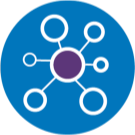
Valcom’s Enterprise Management & Security Software (VEMASS)
VEMASS provides a global view of all systems across your organization, allowing real-time monitoring of devices across multiple facilities. This proactive approach to system maintenance ensures optimal performance in the event of a network outage.

V-Alert Mobile App
A life-safety solution for your mobile phone, V-Alert Mobile helps you expand your message to reach a wider group. Now, you can notify people inside, outside, or on the go. Set virtual perimeters that notify people of a threat or an important announcement in a specific area.

Valcom Earthquake Early Warning System
When seconds count, Valcom’s Earthquake Early Warning System (VEEWS) delivers ShakeAlert® earthquake early warnings to your system so people within your organization can take protective action. As a licensed partner of the U.S. Geological Survey, VEEWS sends alerts of impending shaking to your organization’s devices, such as speakers, horns, LED signs, and desktop pop-ups.
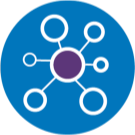
IP6000 Site Manager
The IP6000 Site Manager is a pivotal piece of Valcom’s suite of software solutions that enables your organization or school district to run effectively and seamlessly. The IP6000 Site Manager allows you to layer in additional software such as VEMASS, V-Alert, and Desktop Notification and provides scalability to accommodate multiple locations and notification paths and devices.